Join the fun with us over on our YouTube channel. Click below to subscribe:
Cambridge Audio is no stranger to the streaming world, and no stranger to us here at World Wide Stereo either. One of their most popular pieces of gear is the CXN V2, which is a fantastic music streamer. And at its core for functionality is the Stream Magic App. A companion piece of software that works with not just their music streamers, but also with their smart integrated amps, the Evo 150 and Evo 75. Cambridge has also impressed me with their support of hi-res digital codecs in their turntables. They are clearly no stranger to the digital audio world. Knowing this, I had high hopes for the two XN10s.










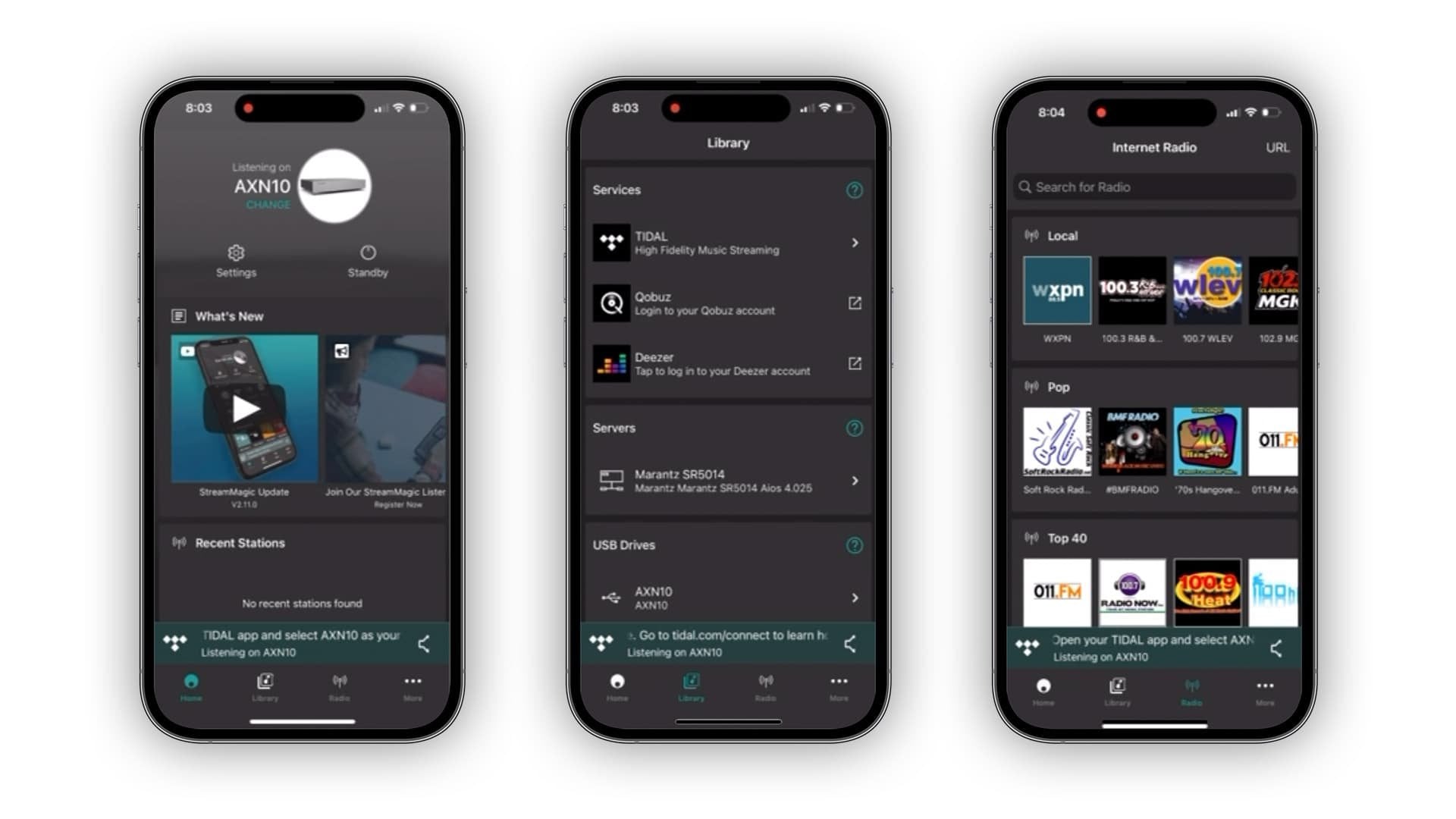




Comments (1)
Please share your thoughts below.
LEAVE A COMMENT1 Comment
This comprehensive review of the AXN10 was music to my ears.
Just ordered my very own unit from Crutchfield.