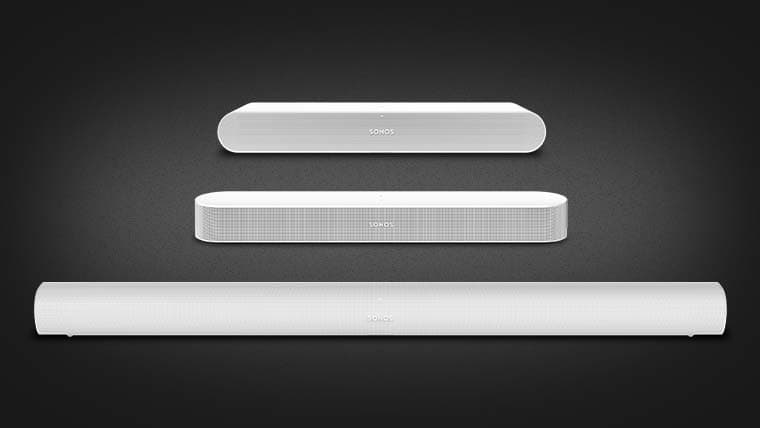Join the fun with us over on our YouTube channel. Click below to subscribe:
Let's take a look at the lineup
The Sonos Arc took the place of the Sonos Playbar in 2020. The Arc is Sonos' top of the line Dolby Atmos sound bar option and it comes in at $899.
Then we have the Beam, well, the Beam Gen 2. This is a more compact sound bar, but it still retains its umph with Dolby Atmos capabilities for a full 3D surround sound effect. The Beam Gen 2 will cost you $499.
And last but certainly not least, the new kid on the block, we have the Sonos Ray. You lose the Dolby Atmos capabilities, but in turn, get an even more compact sound bar fit for smaller spaces and a price tag to match. This one will cost you about $279.
So, on paper, it may seem like a clear decision. “Brian, the Arc is the biggest and best right? I should just get that!” Well, not exactly. See, just because it’s the best in theory doesn’t mean that it’s going to be the best for your setup.
Design/Fit & Finish
The Arc is the biggest of the three at about 45 inches, followed by the Beam at 25.6 inches, and then the Ray at about 22 inches. It’s important to keep this in mind in relation to how big your room is and TV size. Generally speaking, the Arc is recommended for TVs 49’ and up and the Beam Gen 2 and Ray are recommended for TVs up to 55’.
All three are available in black and white and have available wall mounts.
Connectivity
All three may look similar, but there is a difference worth highlighting here.
All three of course have a power input, an ethernet port, and a button to sync to the system. The Arc and the Beam have an HDMI ARC while the Ray only has an optical port. Granted, it is probably the easiest optical port I have ever used so, kudos Sonos.
What's right for your room?
When deciding which sound bar to get, I like to look at the room I’m working in and simplify things. Start by figuring out the size of your room and what you want to do. This will help pick what your front speakers will be, then add a sub and then add surrounds.
Have a big room?
The Arc, two Subs, and Fives as your rears will knock your socks off. Why?
Because the Arc has eleven high-performance drivers. It has custom elliptical woofers and angled side tweeters as dedicated height speakers to give you the full Atmos experience. Also, an HDMI connection so you can use the best sound formats (like Dolby Atmos, Dolby Digital +, MAT, and the recently added DTS Surround support), so it can support 3D sound.
A helpful hint, if you do choose the Arc and you mount it, use the Arc bracket. There are magnets on the Arc and the Arc bracket that when they sense each other, the Arc is put into on-wall mode, which tempers the low-end response and reduces the rattling or shaking of the wall. Bet you didn’t know that!
Do you have a medium sized room that you don't want to go all-in on but want a more theatrical experience?
Then I'd recommend the Beam Gen 2, (1) Sub, and One SLs as rears.
The Beam Gen 2 has a five speaker array, and a 40% faster processor than the original Beam. With its dedicated speaker array using psychoacoustics for height speakers, this gives you an Atmos experience.
Do you have a TV with wimpy speakers, you need a clarity boost, or do you just want a little extra oomph?
That’s what the Ray was made to handle.
I’d pick the Ray and add One SLs as rears to create a low cost, high return solution.
Do you have traditional passive speakers and want a bumping surround sound system from Sonos?
Use (2) Amps and a Sub to create a 4.1 system.
You can use the HDMI connection on the Amp to create your front, left, and right speakers, and Sonos will process the sound for a phantom center, and then you can add a second Amp to act as the power for your rear speakers. The only connections you need to make are from the TV to the first amp and then speaker wire to all the speakers. I highly suggest hardwiring them to your network for a more stable connection, but they will work wirelessly, too.
Whichever one you choose, don’t forget to run the Trueplay tuning. Sorry Android users, you can only do it with an iOS device. Trueplay measures not just the frequency response in the room but also maps the spatial environment to create the best sound response.
This is available in all their sound bars from the top tier Arc to the entry level Ray.
Final Thoughts
In short, to find the best sound bar for you, you have to ask yourself a few questions.
Is Dolby Atmos a must-have for you? If yes, then you can already cross off the Ray.
As far as the Beam and the Arc:
- How big is the room this setup is going in?
- How big is your TV?
- How important is your audio experience to you?
- What’s your budget?
If you have a larger room that can accommodate the upward and side-firing drivers, for a great Dolby Atmos experience, it’s hard to look past the Arc.
On the other hand, you have to consider the Arc’s size in relation to your room and its price in relation to your budget. There’s a $400 difference, and you still get amazing sound quality out of the beam.
So bigger rooms and bigger budgets? The Arc is right up your alley.
Medium-large rooms that have limitations like size and budget? The Beam is a great choice for you.
For smaller rooms and for people that don’t want a big setup but want to step up their listening experience for movies, TV, games, and music, I’d say the Ray is right for you.
Related Articles

Review of the Sonos Ray
Trueplay tuning, voice enhancement, zero-stress setup, and the ability to build a whole sound system over time in the Sonos ecosystem packaged into a compact sound bar designed to fit into any space.

Review of the Sonos Beam Gen 2
This new model of the original Sonos Beam comes with upgrades to the grille, Dolby Atmos support, and more.
Related Posts:
- The Best Soundbars for Your TV and Budget
- Sound Bars Buying Guide: How to Choose the Right One for Your Home
- Bose Soundbar 700 Review
- Review: JBL Bar 9.1 Soundbar with Dolby Atmos
- Review: Devialet Dione Dolby Atmos Sound Bar
- Review: Sonos Arc Wireless Sound Bar with Dolby Atmos
- Review: Sonos Beam Gen 2 Sound Bar